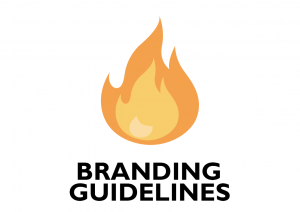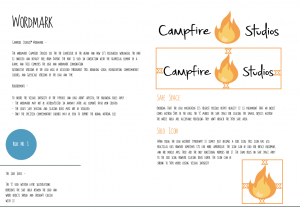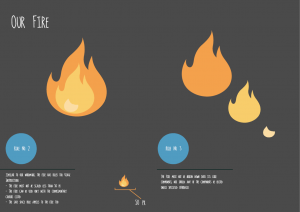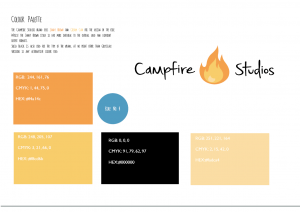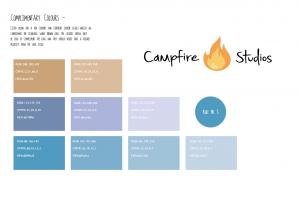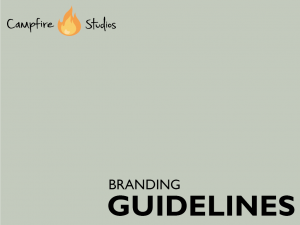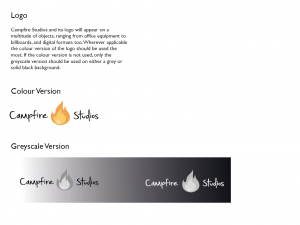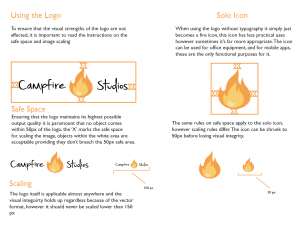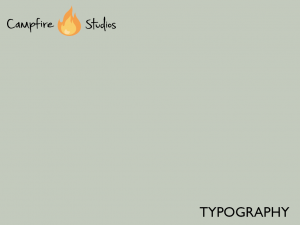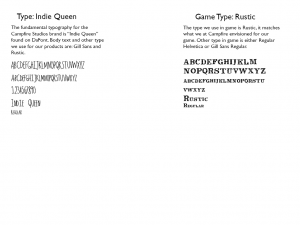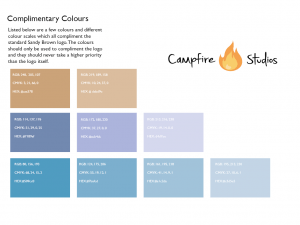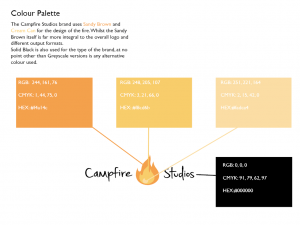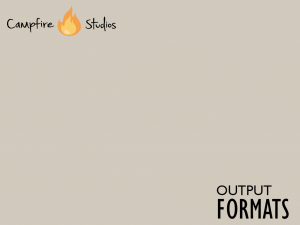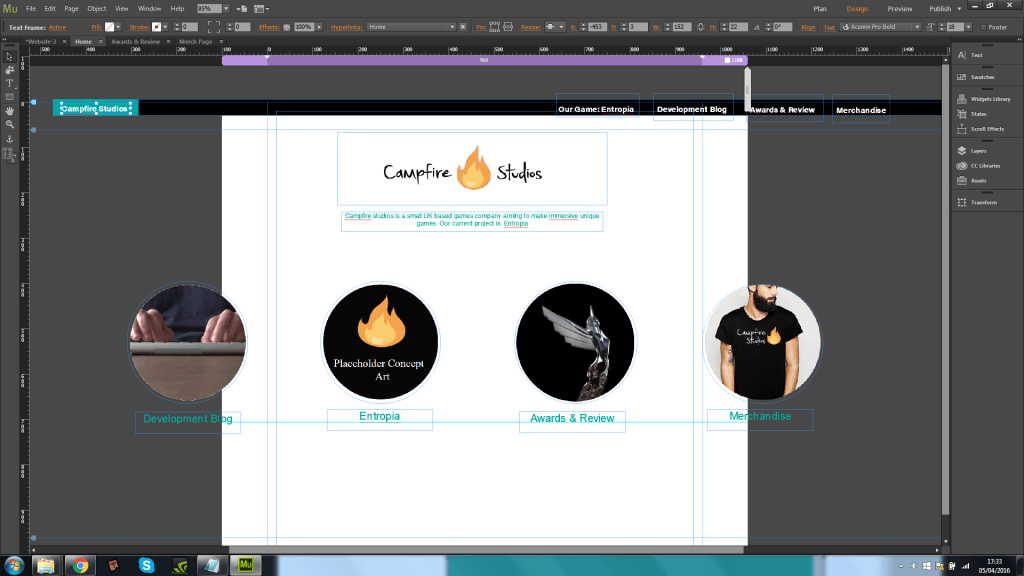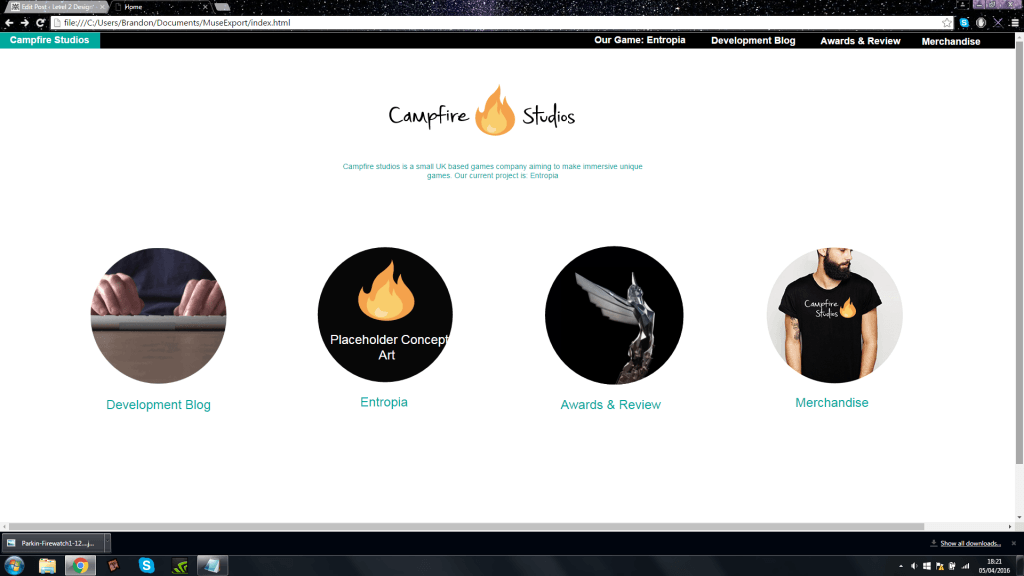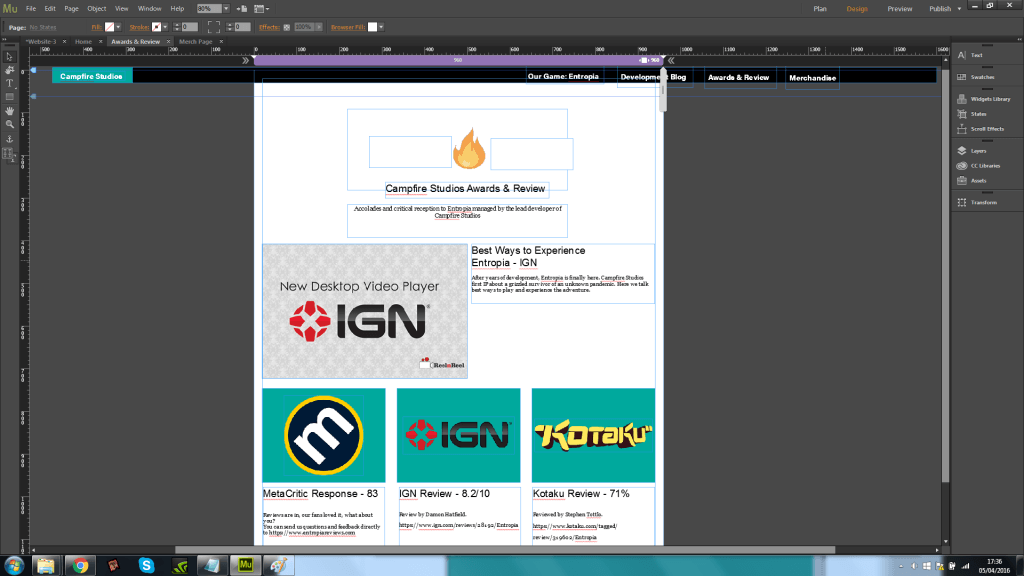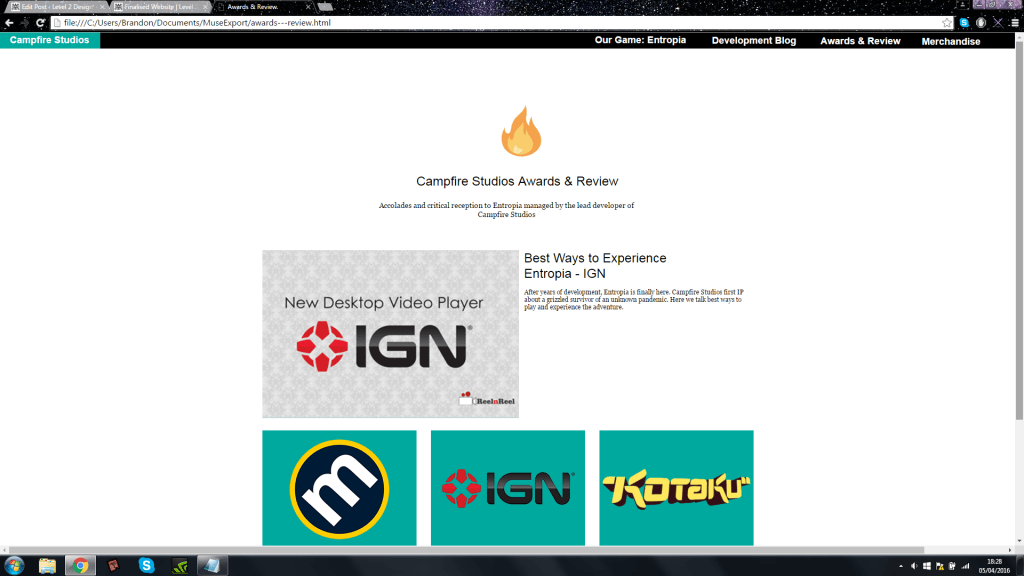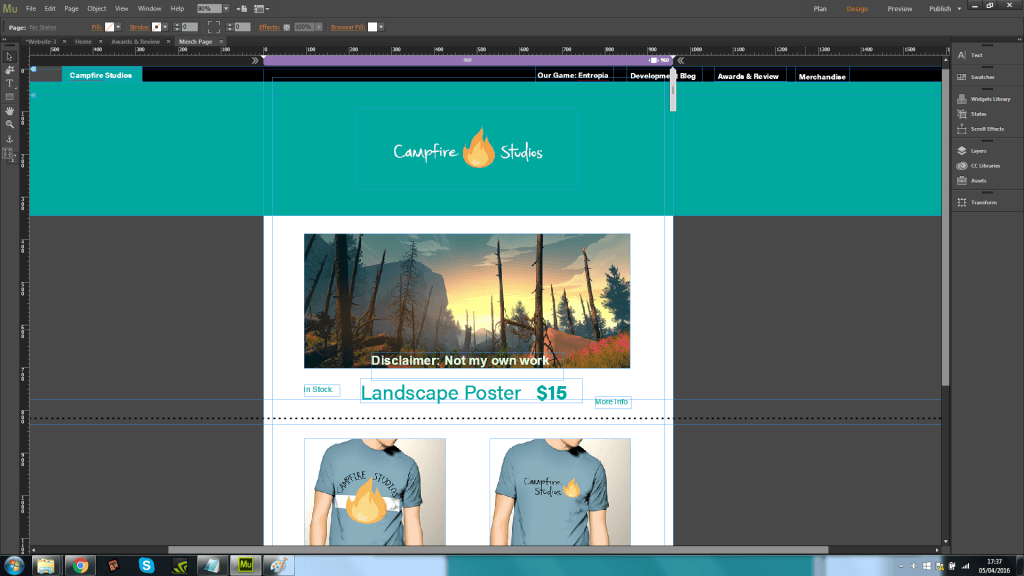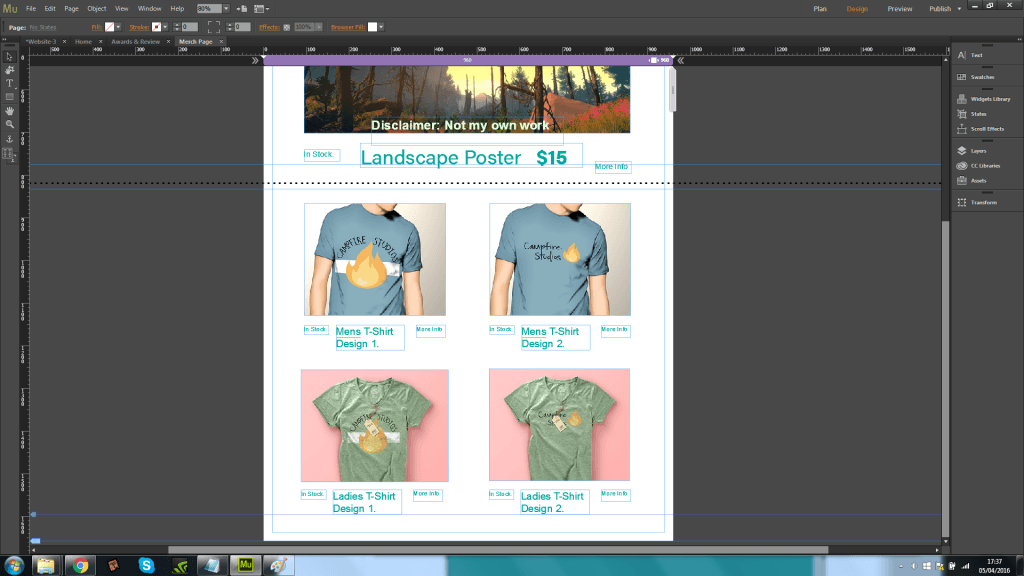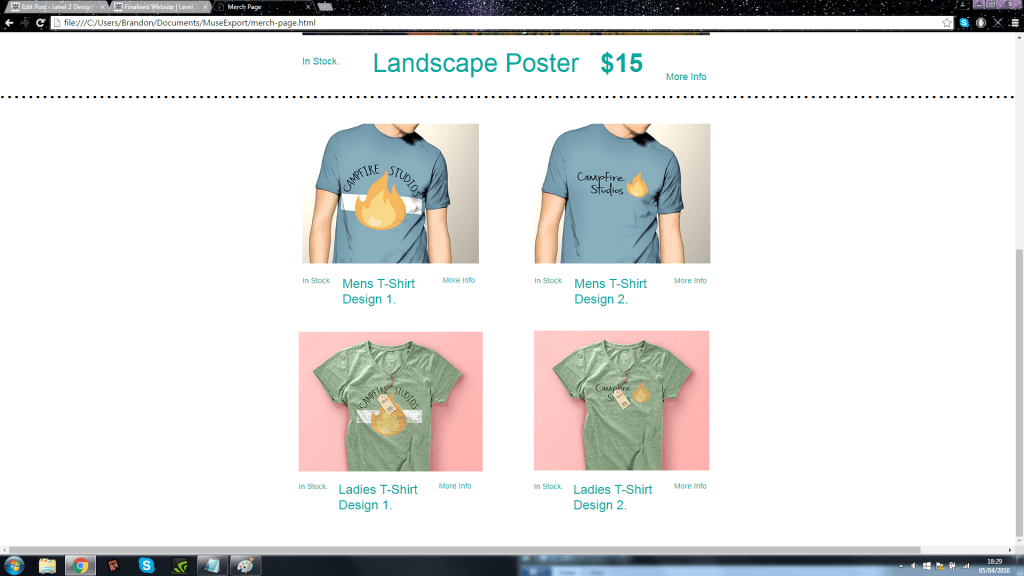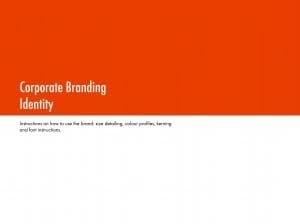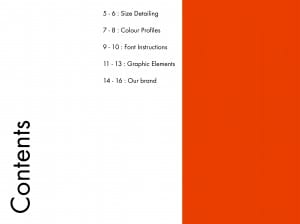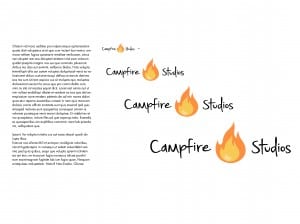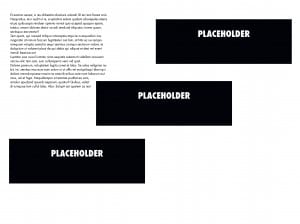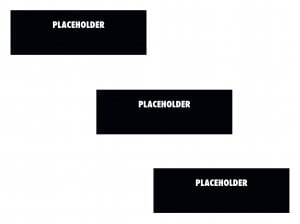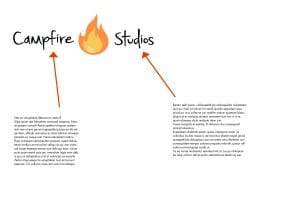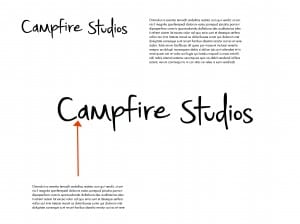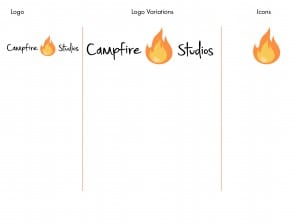After a few iterations and varying designs, I decided to take a different approach in finalising my corporate branding brief. After receiving feedback on my booklets prior I decided to try and give the book more flow and something worth looking at, in doing so I looked at other examples of corporate branding for games and I came away with an end product looking and feeling much more responsive than before.
Overall I feel as though I have taken a lot away from the branding brief, I get a sense of how meticulous you can become over displaying the products you have created, it also feels a lot better explaining to others how to use your own created vision. As a whole this brief in particular has been my favourite as a designer, learning new exciting things and experimenting and challenging my own abilities.