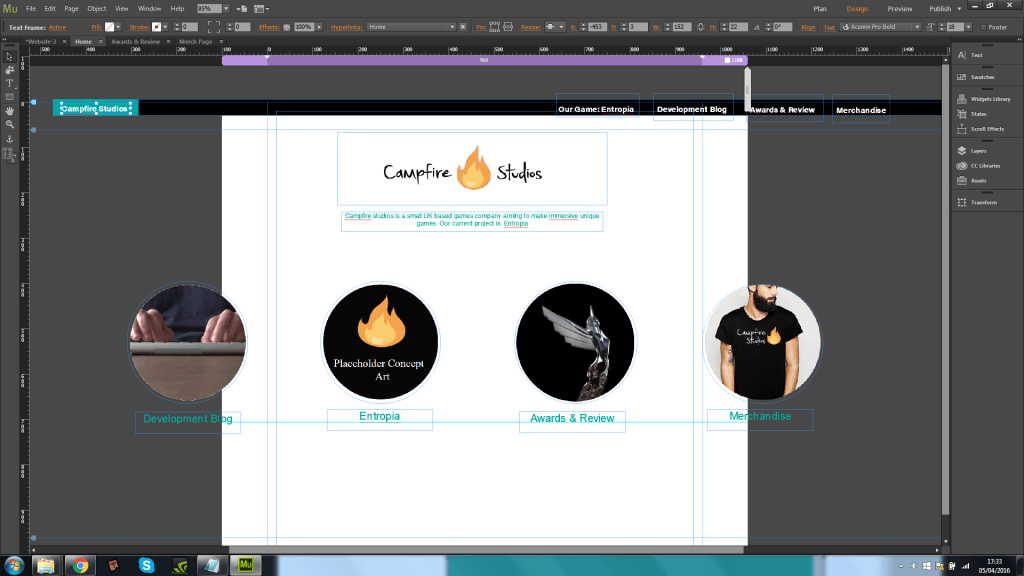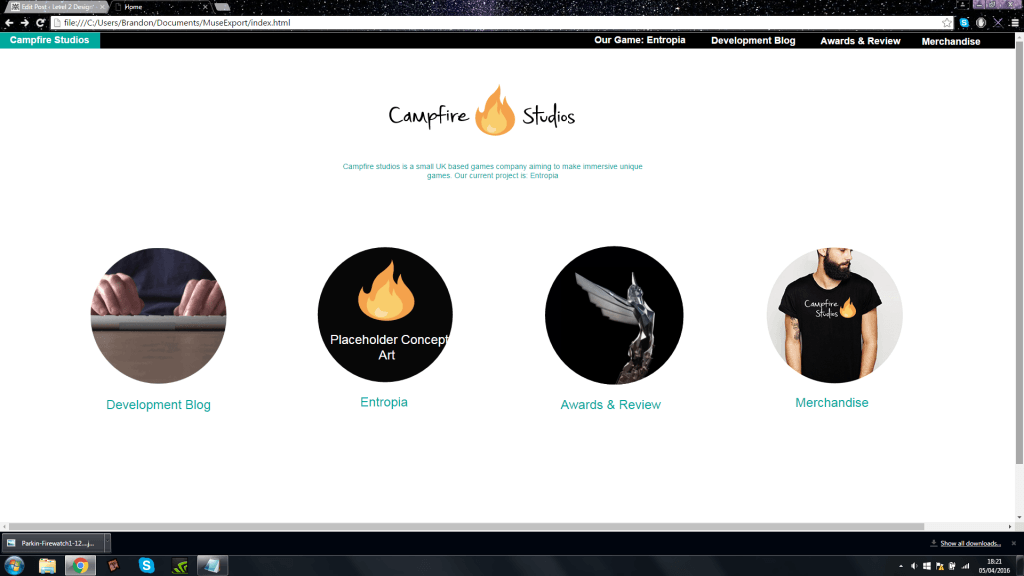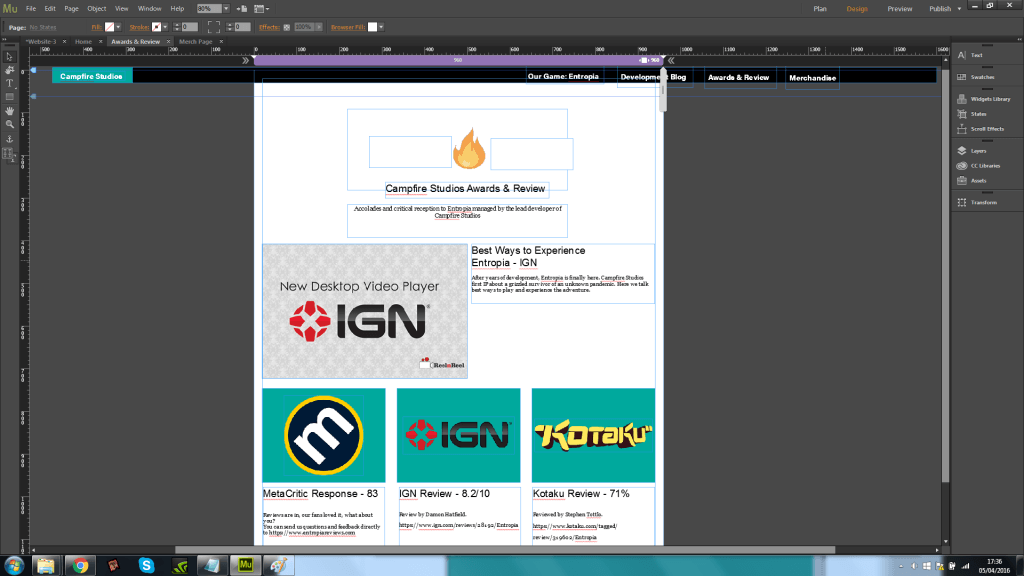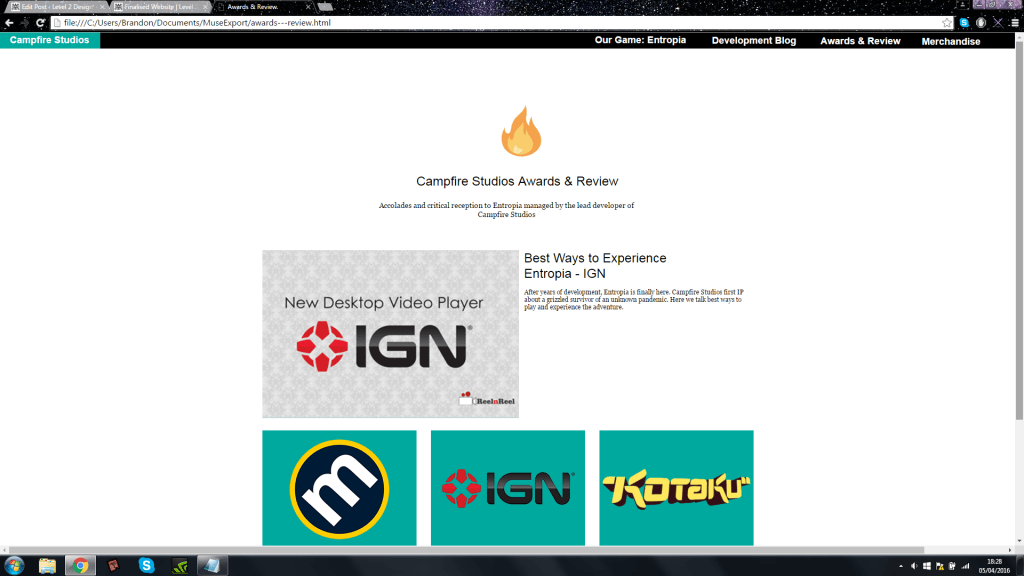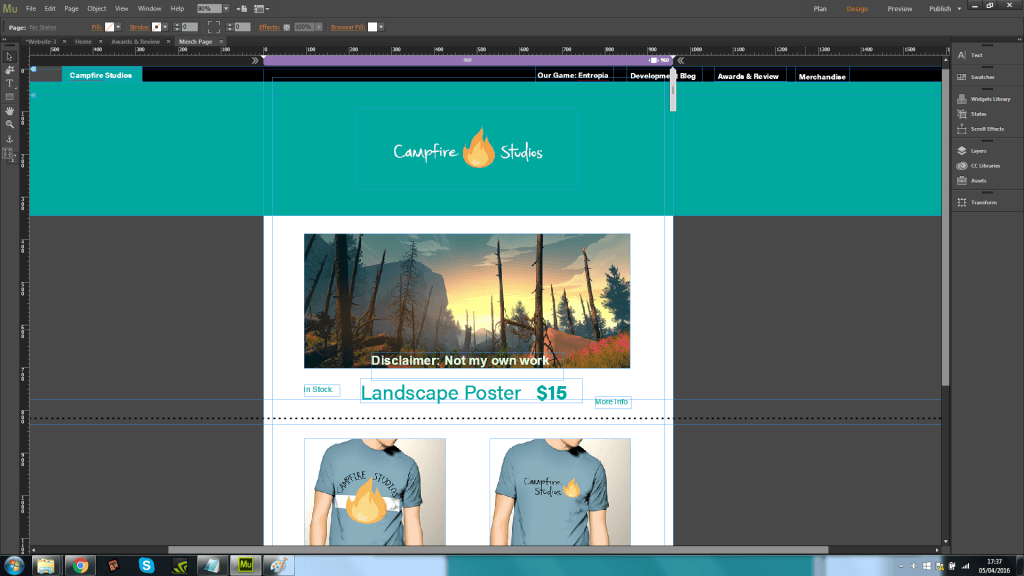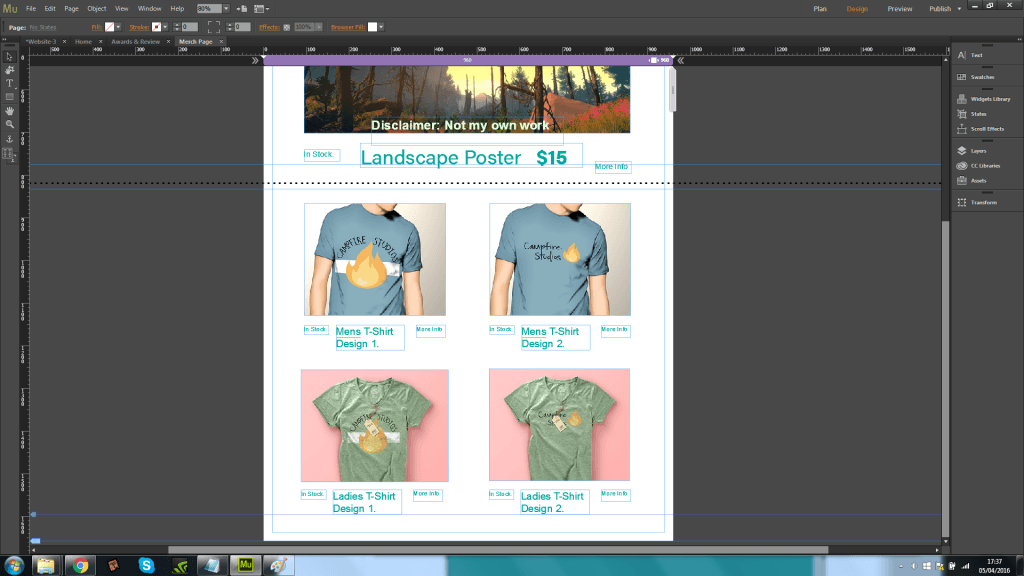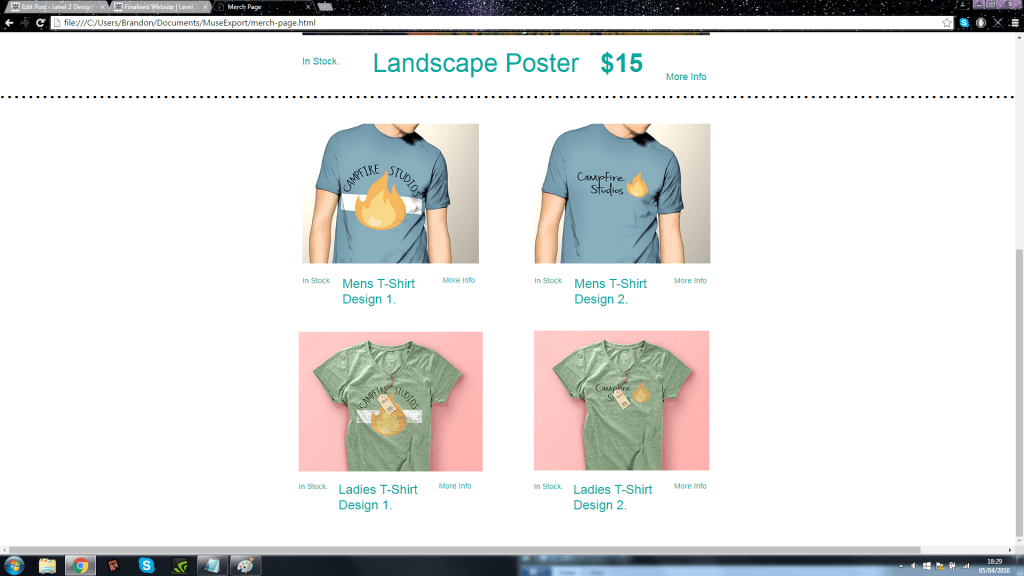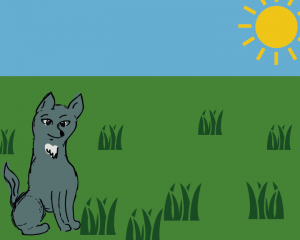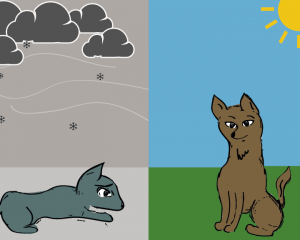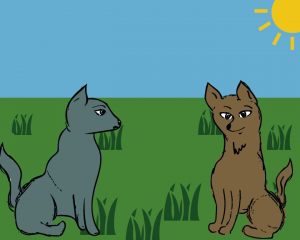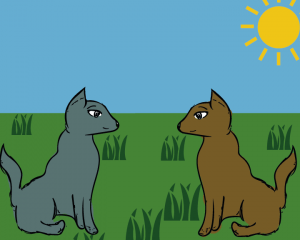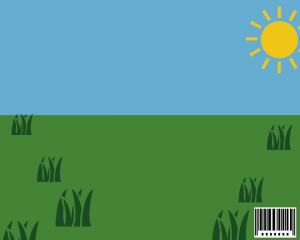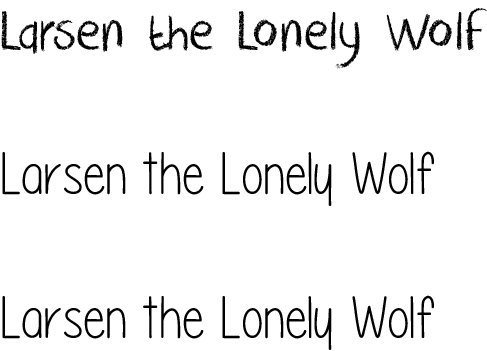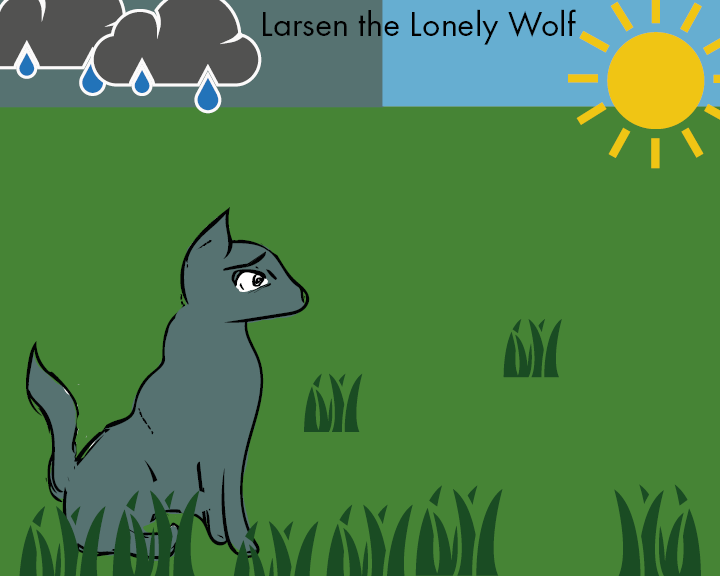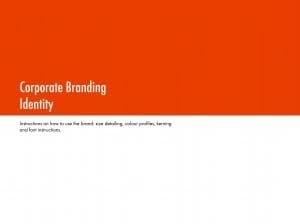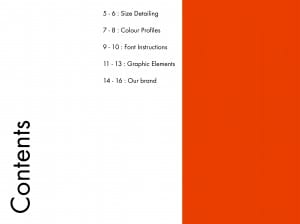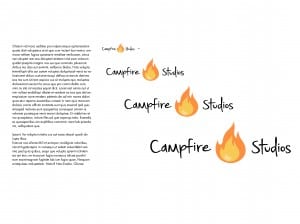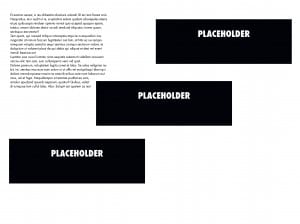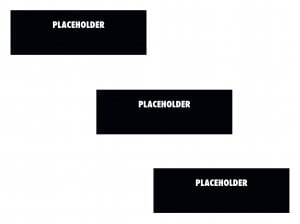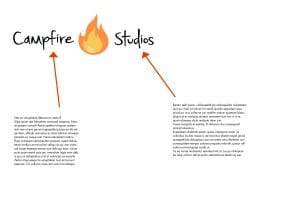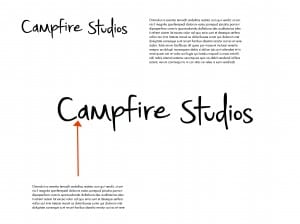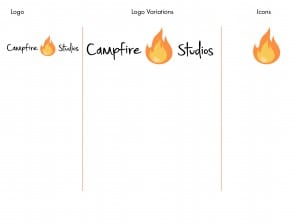During the workshop in week 9 I decided to complete the rest of my website. The images below are all screenshots of the work I’ve produced in Adobe Muse. As mentioned prior Muse is a relatively new Adobe platform which allows for the creation of HTML websites, without the need for coding and understanding the languages used to create said websites. Muse takes away the learning curve required to make professional looking websites whilst still requiring the user to have a good understanding of design, layout and overall aesthetics to make the website look and operate as a professional output.
The first page has 4 buttons which all link to different pages or existing work I’ve produced, the Development blog links to my branding brief, Entropia currently links to nothing, Awards and Review is a mock up page which links to some game review websites such as IGN and Kotaku, finally the Merchandise page links to the mock up products I’ve produced.
I decided to show comparisons between the Muse document and how it looks within the browser, overall despite the website looking somewhat bland and minimalistic I feel as though it fits the criteria of a website and also fits the rest of the brief in terms of it’s design and output, other ideas for further expansion include: Linking Entropia button to concept art and sketches, add artwork to my website so it’s not so bland, also add rollover effects to buttons as a type of interactivity.