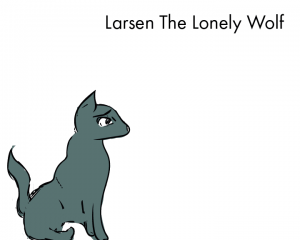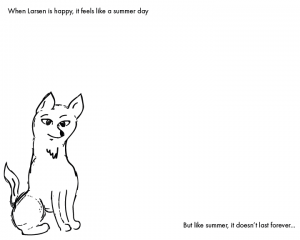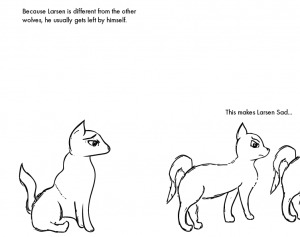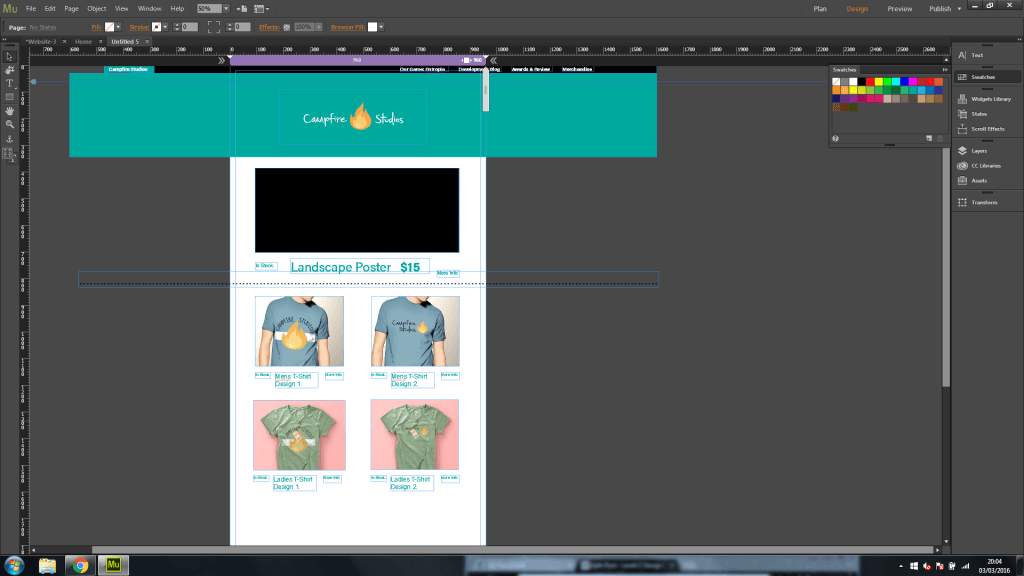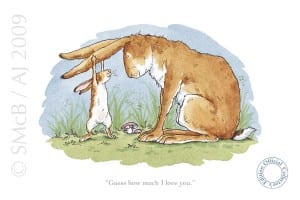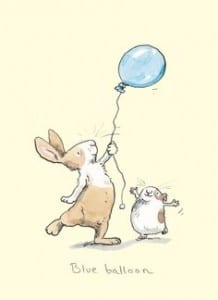After finalising my logo I wanted to see how well it functioned as part of an entire package you would expect a company to use. I downloaded a free PSD mock up whereby you could apply your own vector graphics to a pre-made design to see how strong it’s visual appearance is, along with the practicality of the design itself .
Overall I feel as though the logo I chose is extremely versatile in how it can be displayed, when choosing my design initially I had no context of how it’d look on paper so to speak, so creating these mock up branding packages is a good exercise to check the visual appearance of the brand and logo I was creating.
Another interesting thing I found out along the way is that just because I settled on a finalised logo it didn’t make other variants redundant, if anything it made them more applicable across different output formats.
The second branding package implemented a greyscale version of one of my logo’s and also implemented more of the orange which is present in the logo itself, overall I like the aesthetic of this package a little more through the implementation of colours and not just plain white paper, also experimenting with different logo versions is a great skill to practice when detailing how the brand/logo can be applied to different outputs.
I left the disk in this image blank simply because the digital art I’ll be creating for my IP hasn’t been finalised yet, when it has I will apply it to the disk to highlight the main goals of my company.