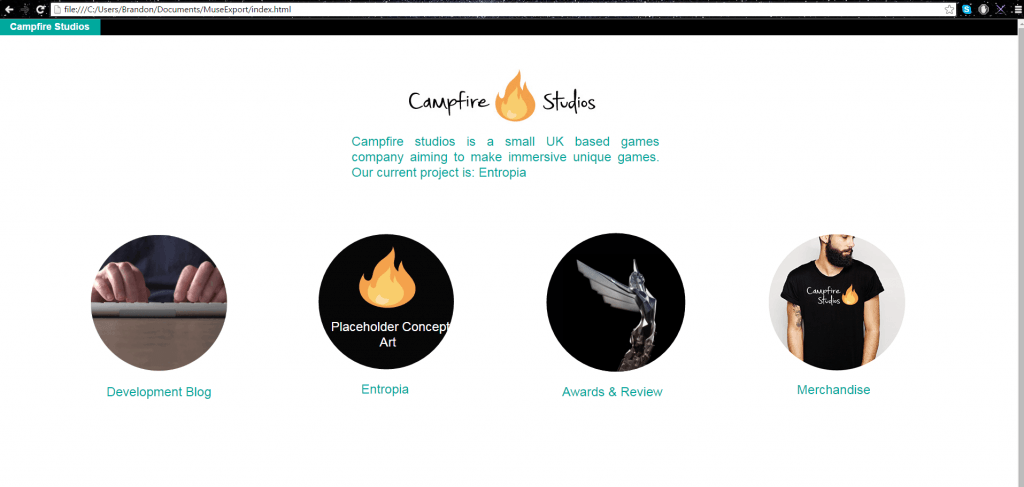After I had created the logo and finalised my design I decided I wanted to try and apply the graphic I made to a functioning website, in order to see how well it worked in a practical application. To create the website I decided that rather than code from scratch I would use Adobe Muse. Muse is a great tool to make a quick professional website, with operational buttons and hyperlinks along with having support for the files I created like the SVG files and Vectors which have transparent backgrounds.
After experimenting with some basic layouts I decided I wanted to keep the theme of using circles as a throwback to my very first logo. Whilst the website is very much bare bones at the moment it’s a great start to document the progress I’ve made with it, so far I have the index page, and a page linking to merchandise, the merchandise page will show some previous logo iterations and concept art for the game which can be bought.
For this website I aim to make all pages operational and link them to my work on the project. The development button links to this blog, the Entropia button will link to concept art for the game, and Awards and Review will link to a mock up page of the accolades the game has achieved.
Overall despite the website being in early stages of development I feel as though it’ll be a nice addition to other output formats which can be used to navigate through the project as a whole.